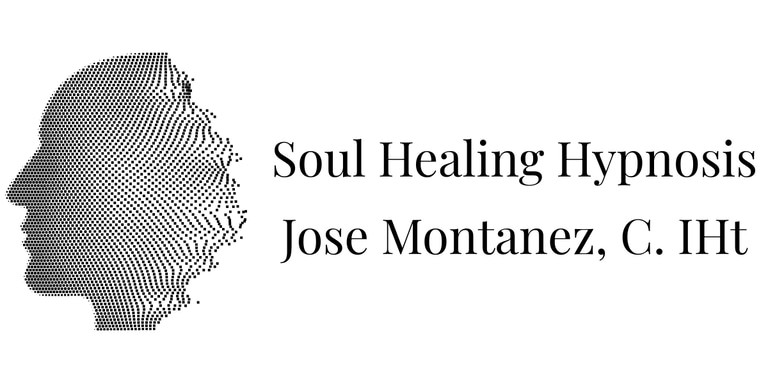Equipment Checklist
Laptop Setup:
Use a laptop with a camera positioned to capture your entire face and part of your upper body while lying down.
Avoid using a phone for the session.
Ensure your device is plugged in to avoid interruptions.
Zoom Application:
Install and update the Zoom app to the latest version on your laptop or computer.
Headset with Microphone:
Use a headset with an adjustable microphone that can be positioned directly in front of your mouth.
Avoid gaming headsets, earbuds, or Bluetooth devices, as they may not provide consistent audio quality.
Opt for a wired headset with a USB connection for reliability.
Test Your Equipment:
Before the session, test your sound settings (microphone and speaker) to ensure everything works properly.
Internet Connection:
Make sure you have a stable and fast internet connection for uninterrupted communication.
Location Setup
Privacy: Choose a quiet, private space where you won’t be disturbed. This should be a place where you feel comfortable expressing emotions freely without interruptions from family or friends.
Lighting: Ensure the room is well-lit so your face and upper body are clearly visible on camera.
Camera Position:
Position your laptop camera to provide a clear view of your face.
You can use books, boxes, or an ironing board to adjust the angle.
A side view is preferred for optimal observation.
Session Procedure
Joining the Session:
Connect to the Zoom meeting at your scheduled time. Arriving a few minutes early is recommended.
Equipment Check:
During the call, we’ll test your headset microphone and adjust Zoom settings to ensure clear communication.
Hypnosis Session:
We’ll begin with an interview while you’re seated in front of your laptop or computer.
The hypnosis session will follow, during which you’ll transition to lying down.
Important Notes
Cell Phones:
Do not use your phone for the session. Put it in airplane mode to avoid distractions from vibrations or notifications.
Privacy:
No one else should be present in the room or listening to the session.
Recording:
Personal recording of the session is not permitted. I will record the session and provide you with a copy via WeTransfer.com.
Please do not upload this recording to social media, as I retain all rights to the content. After our session, I will ask if you feel comfortable with me sharing it on social media to inspire others in healing. This is totally optional and your decision. If you decide you allow me to share it, I will remove any personal topics you are not comfortable sharing online.
In Case of Disconnection
If the Zoom call drops during the session, simply open your eyes, reconnect to the meeting, and we’ll continue.
Additional Notes
Session Focus:
We will address your present and past experiences to facilitate healing.
This is a sacred session focused solely on you and your life—not on external topics like politics, environmental issues, or others’ lives.
Reflection Before Your Session
Consider what your soul needs to heal during this session. Focus on symptoms, fears, phobias, or unexplained pains that you’d like to address. This is your time for personal growth and healing.
Hypnosis Preparation Guide
To ensure a smooth and effective experience, please review the following instructions carefully. These guidelines are specifically designed for clients who have already booked a session with me.
Jose montanez
soul healing hypnosis
info@josemontanez.com
(678) 829-2202
© 2025. Jose Montanez - Soul Healing Hypnosis